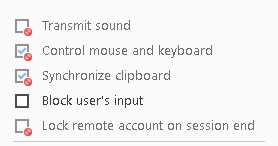CTC Library Support
Download CTC Support ToolGet TeamViewer for windows
TeamViewer remote support software lets CTC Support connect securely to client computers, access files and applications, and control your desktops as though CTC Support team were helping them in person.
With the TeamViewer, we can start our remote support session in few steps:
- Download and install TeamViewer software on your computer
- Send the TeamViewer ID in “Control Remote Partner ID” field to CTC support team to connect your machine with our computers
Once you’re connected, you can see their remote desktop screens, take control of their mouse and keyboard, and fix computer issues on the spot.
 Start Download AnyDesk
Start Download AnyDesk